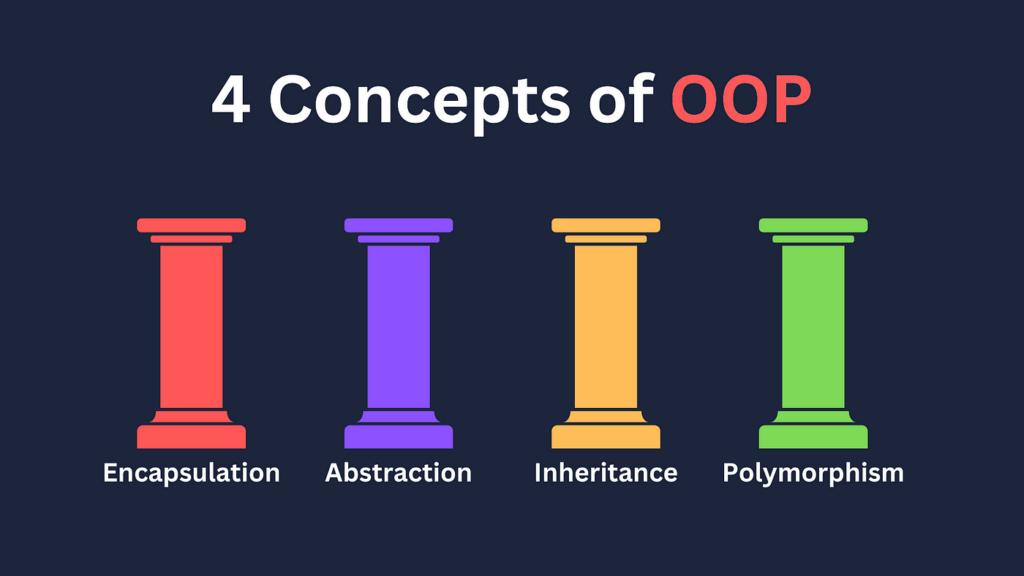This week, I took a deeper dive into some of Python’s most powerful building blocks: methods, classes, arrays, and lists. It was both exciting and a bit brain-bending, but I’m finally starting to see how these tools come together to make Python such a flexible and efficient language.
🧱 Classes & Objects: Building Your Own Structures
At first, classes felt abstract. I wasn’t sure why I’d use them when functions seemed to get the job done. But once I actually created my own class and instantiated objects from it, I realized: classes are like templates for real-world things.
Here’s a simple example I practiced with:

✅ I now understand how to:
• Use __init__ to set object properties
• Define methods to perform actions inside the class
• Create multiple instances of the same class with different data
OOP makes code more reusable and organized. I used to write separate functions for every variation of a problem—now I just create objects!
🧰 Methods: Actions That Belong to Objects
Understanding methods (especially how they differ from regular functions) helped me think more like a software developer. A method is basically a function that “belongs” to a class.
I practiced creating methods to:
• Calculate values (calculate_tax())
• Update attributes (like adjusting the bill)
• Print or return data in a formatted way
Methods help keep data and logic encapsulated. It’s clean, efficient, and avoids unnecessary repetition.
📚 Lists: The Swiss Army Knife of Python
Python lists are incredibly versatile. I used them to store groups of numbers, strings, and even objects I created from classes.
Example:

I also practiced:
• Looping through lists with for loops
• Adding/removing items with .append() and .remove()
• Using list comprehensions to simplify code
Lists are essential for managing collections of data. Learning list comprehension was a game-changer—it made my code cleaner and faster.
🔢 Arrays: A More Specialized Tool
While lists are flexible, I learned that arrays (from the array module or libraries like NumPy) are more efficient for large amounts of numerical data.

I now understand the difference:
• Lists = general-purpose, can store anything
• Arrays = faster and more memory-efficient, but only for numbers of a single type
🔄 Bringing It All Together: Small Project Idea
The Student Grade Management System
🧠 Here’s what the system will be able to do:
1. ✅ Add a new student
2. 📋 Add grades to a student
3. 📊 Calculate a student’s average
4. 🌟 Show top student(s)
5. 🔍 Search for a student by name or ID
6. 💾 Save and load data from a file
7. 🗑️ Optional: Delete a student